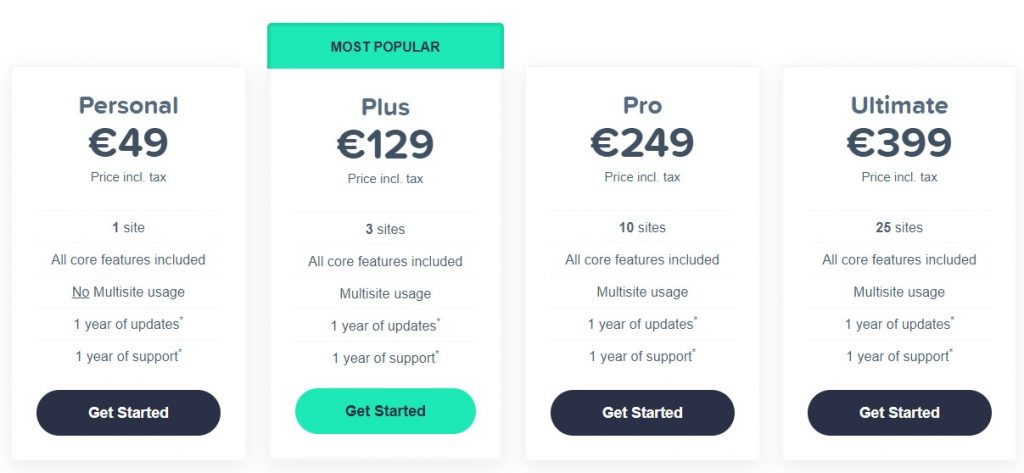Amazon Affiliate WordPress plugin (AAWP): Best comparison table for amazon affiliate content.

Amazon Affiliate WordPress plugin (AAWP)
Comparison tables help the user to better understand a product because at the same time they can learn about the available options they have at the same price range with extra facilities and incapability.
You may suffer a number of problems while comparing two or more products manually in your content for your affiliate articles, Because they are not responsive, changing the color is not that easy as well as most importantly those are not looking professional.
Here, we are trying to introduce the best comparison table plugin for your affiliate content that can boost your commissions. Amazon Affiliate WordPress Plugin (AAWP).
AAWP is a premium plugin to make comparisons tables in just a few clicks. It can save your valuable time in a number of ways such as if you make a comparison table manually, the data you entered in the table will be static. With the change of product information, you may need to update this manually. If you maintain several sites then you need a huge amount of time just to make your table updated. But AAWP can do this automatically. Yes! Now it is that much easier. You just need to link the product and the table will do the rest automatically.
How to install the AAWP plugin:
Installing this plugin is as simple as installing a WordPress plugin on your website. On the AAWP homepage, you will get video tutorials about how to install it.
Pricing
It is not a free plugin, but be confirmed that you will get more benefits than you pay. Check the pricing here:
The personal package can support 1 website but no multiple usages. You can choose the most popular “Plus” Package that can support up to 3 sites and multiple usages. The other packages offer the same but the number of sites.
Advantages of AAWP Plugin:
1. No program required:
Using this table is not so complex. You will be able to create it with some click of your mouse. With the help of the table builder at first, you will build the table and then implement the shortcode where you want to use the table.
2. More affiliate links click:
In this table, it is very easy to add and link product names, ratings, and prices. As those are dynamic, be confirmed that the affiliate click will increase as users will get real-time offers and other information.
3. Makes Purchase decisions easy for the customers:
AAWP comparison table will help your users to compare and make purchase decisions easily as they are getting the all necessary information at a glance that they are searching for. It will improve the buying experience of the users.
4. Get advantages of a comparison table:
Most of the affiliate sites do not add comparison tables or add a static ordinary table which is not able to make the content user-friendly. So if you use this static comparison table, you will get the advantage of automatically updating the price and other things from Amazon. Users will visit your website frequently as they are getting their necessary information which is updated.
5. Mobile-Friendly:
According to statista.com 276.8 million people in the United States browse the internet from mobile devices, So you may guess how important it is that your table is user-friendly for mobile devices. This AAWP comparison is mobile responsive and can adapt to any screen size according to the display. Grab the attention of mobile users with this attractive table.
Main Advantages of AAWP comparison tables:
- It is very easy to build. Within just a few seconds and click you will be able to create a great-looking comparison table for your content.
- It helps to gain a higher conversion rate.
- The product data can be loaded automatically from the amazon product advertising API. so your visitor will always get up-to-date information about a product.
How to make an attractive comparison table:
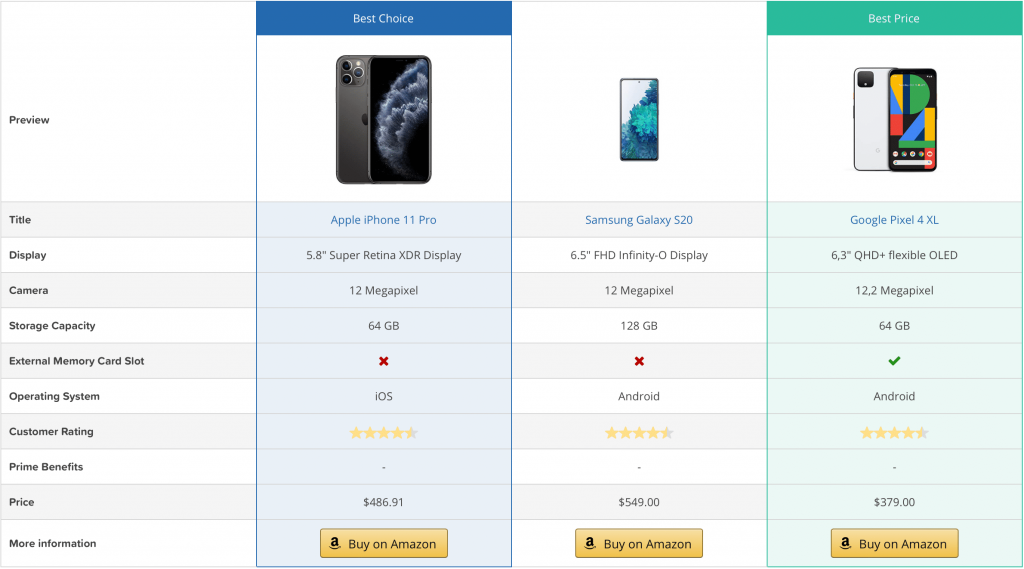
- Simple and clear: Try to make the comparison table simple and clear. And just place the necessary information here. Do not try to compare more than 5 products in a comparison table, It will confuse the users.
- Product details: Try to find out some features of the products you are reviewing that are important to know for the customers. Comparison tables do not contain details of a product.
- Images of the product: You should add images of the product in the comparison table. People can know the details from the picture. If you link the images with the amazon product while clicking on the images used will see the product details on Amazon.
- Open details in a New Tab: The affiliate links from the details of a product on a comparison table should be opened in a new tab so that visitors don’t want to lose your page if they like it.
- Mark table with colors: Color can help users to make purchase decisions. The product you don’t want to recommend can be marked with a red shadow color. Bestsellers can be marked in green or Blue. A colorful comparison table can increase the conversion rate too.
- Add the buy button at the end of the table: After comparing the details every product should have a buy now button with the affiliate link so that users can directly go to the purchase page that can increase the click-through rate (CTR),
- Link the details review of the product: In the comparison table before buying now you can add a button labeled “read details review.” Visitors will love to learn more about the product.
- Responsive: Make sure that the comparison table is mobile-friendly. The unresponsive comparison table looks incomplete and irritating in the content. As well as it plays a vital role to rank in search engines. So, the best comparison table must be responsive.
- Yes/No Button: Yes or No icon can demonstrate that the necessary does the product has or not. It is quite helpful for users to make a purchase decision and compare with others. In your comparison table, you should put the yes/no button. Search for the features that one product has but another doesn’t.
- Ratings: Ratings can help the user to know at a glance what other buyers are saying about that, so, it can be more user-friendly.
- Pricing: Try to input the updated price of all products in the comparison table. And it should be dynamic which means it should be changed when the actual price is changed on amazon.
What features are AAWP offering:
To design your comparison table AAWP has the features of a table builder, with the help of this table builder you will be able to use
Product Information: Title, Product image, Selling price, Prime status (logo), Star rating, Number of ratings, Buy button, Own Output,
Shortcode: Own button, Own text, Own HTML.
Elements: Yes/No.
So it is completely clear that the Amazon Affiliate WordPress plugin (AAWP) has all the necessary features which are needed to make a perfect comparison table. So if you want to give specific information about the affiliated products to your visitors, this table can be your best companion.
Final Words
After reading this we think now you know why a dynamic comparison table is necessary for your affiliate website and what can be the best fit for you.